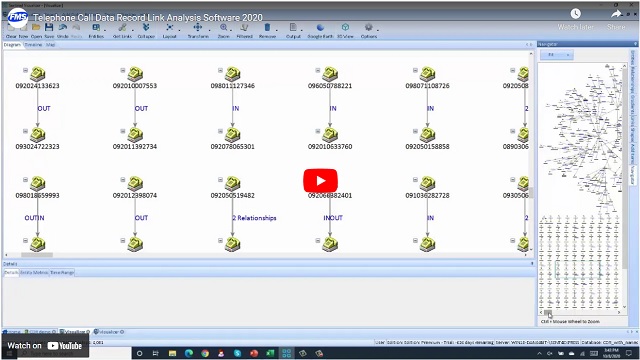Sentinel Visualizer Remote Trial Instructions
Free TrialWelcome to the Trial of Sentinel Visualizer
We are pleased to offer a way for you to run Sentinel Visualizer without having to install anything on your PC. The Remote App Trial includes Multiple Databases, for you to explore the power of Sentinel Visualizer.
You can explore its powerful link analysis visualizations, data analytics, geospatial mapping, timelines, and its many advanced features to discover hidden relationships among people, places and events.
The databases in this trial maintain your most recently viewed data for easy selection, and you can save Diagrams and Advanced Dataset Builder Filters for future use.
You cannot edit the entity and relationship data, or import your own data. If you would like to create your own data, please ask your representative or Contact Us to request a free desktop trial.
Introduction with Telephone Call Records
To familiarize yourself, watch this 4 minute video of how Sentinel Visualizer is used to investigate a large set of telephone records to discover the phones and people connected to some targeted numbers. Quickly visualize their connections and prioritize your investigations.
Launch Sentinel Visualizer
Download the Sentinel Visualizer trial launcher and save it to your PC.
-
Open the SentinelVisualizer.rdp.file

This dialog appears the first time you run it. Check the box "Don't ask me again for remote connections from this publisher" to hide it in the future. Click [Connect].
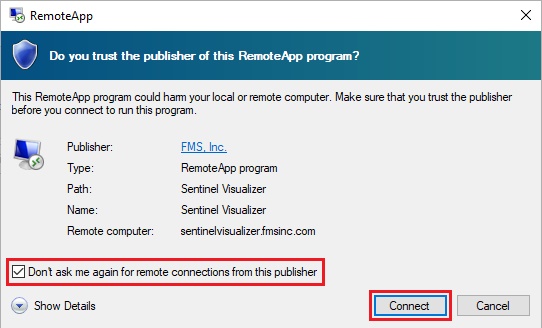
Enter the Username and Password that were provided to you. Check "Remember me" to skip this in the future.
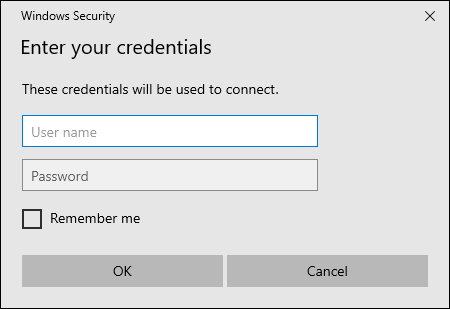
Accept the RemoteApp Certificate.
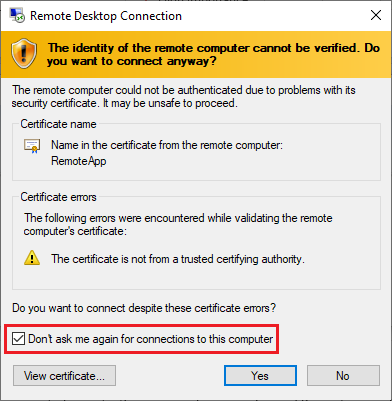
If this dialog appears, check the "Don't ask me again..." checkbox and click [OK] so it doesn't appear in the future.
Sentinel Visualizer opens the last database you used. If this is the first time, it opens the Telephone Call Record database.
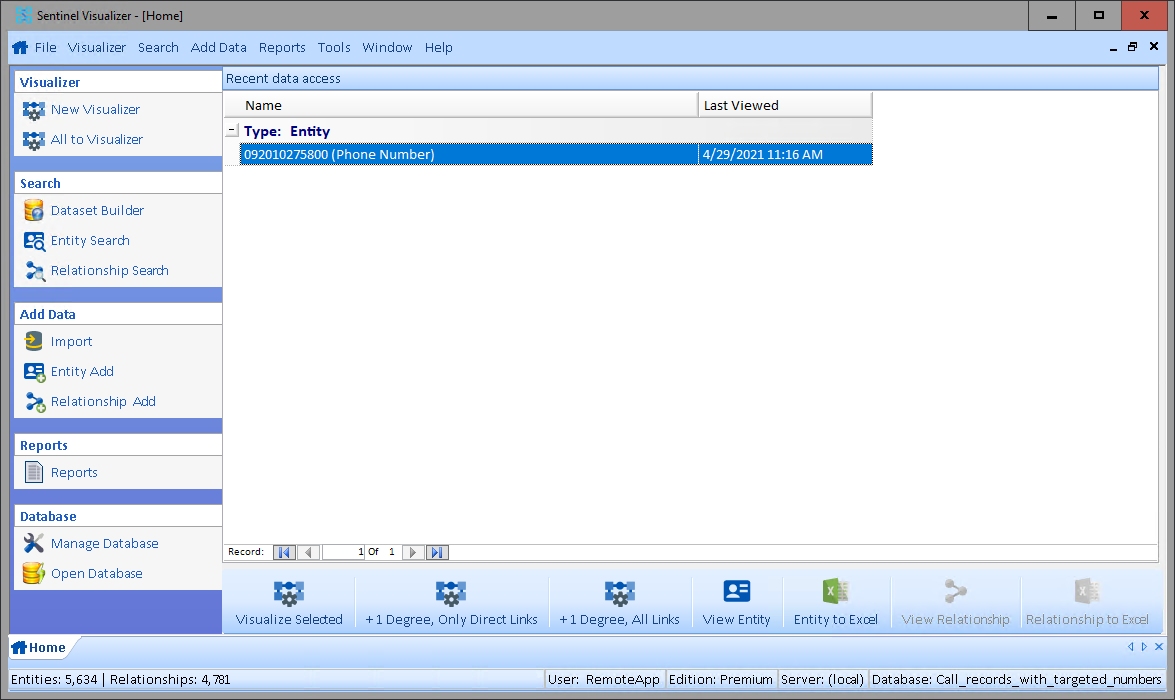
Click CDR Targeted Phone Numbers for the first example of Sentinel Visualizer analyzing thousands of phone calls and a targeted list of 74 phones to quickly identify the most suspicious ones to prioritize your investigations.
You can also open: More Sample Databases.